Dashboard
Dashboard
The dashboard allows users to have an overview of their projects, the status of their account, news and useful links.
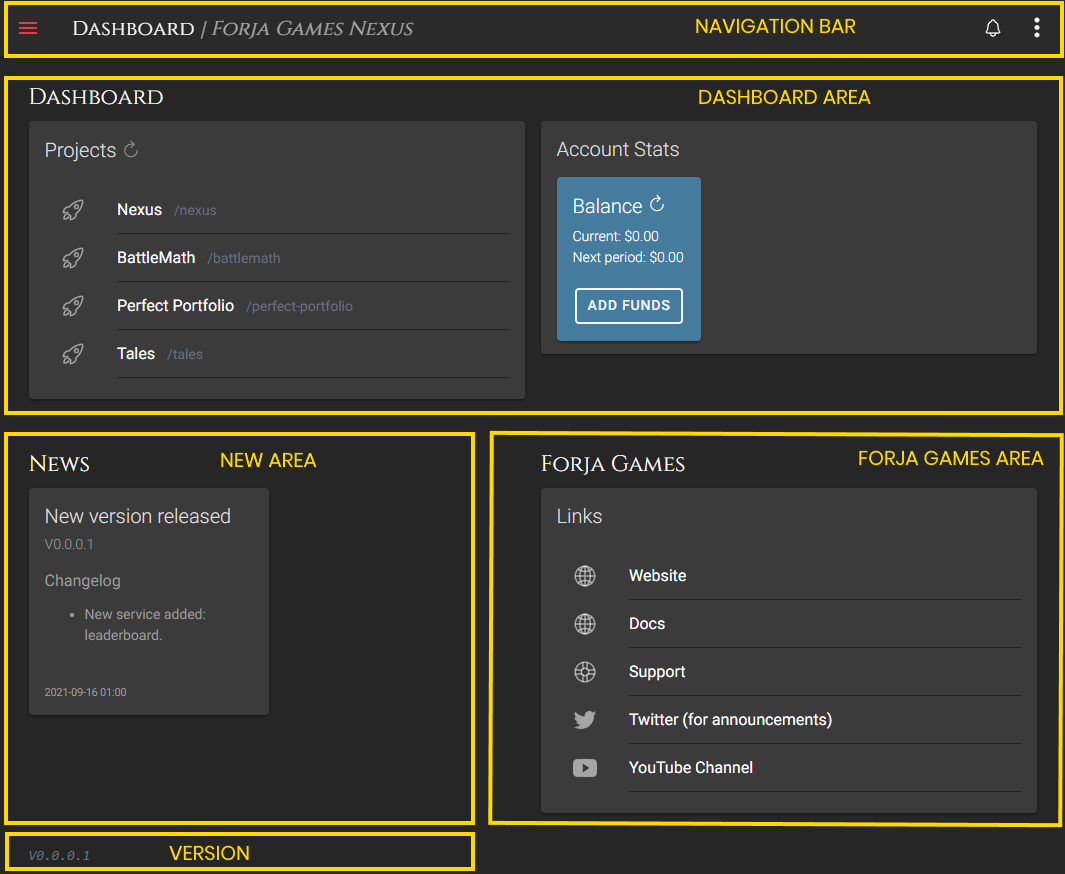
Navigation Bar
- Navigation button (top-left): Opens the navigation menu.
- Notifications icon (bell at top-right): Shows the notifications of the different projects of the user.
- Menu button (dots at top-right): Shows specific options from the current page.
Options:
- Add project: Allows users to add a new project.
- Cancel: Closes the menu.
Sections
Dashboard Area
Projects Section
List of all the projects belonging to the account of the logged in user.
Accounts Section
Data of interest referred to the invoicing of the account.
News Area
News Section
Nexus news and changelog.
Forja Games Area
Links Section
All official links of interest.
Footer Area
Version Section
Front-End version.
Links Section
Legal links and copyright.