DB Explorer
DB Explorer is a tool for browsing the storage service's databases, query rows, view and modify data, manage users, manage groups, and manage backups.
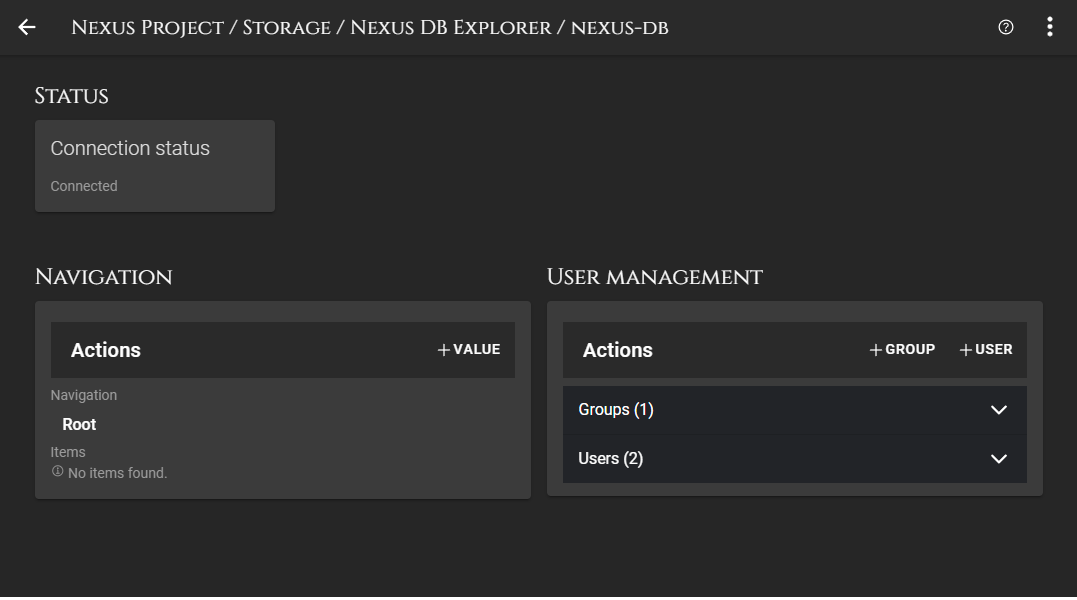
Sections
Status Section
Shows the status of the current connection.
Navigation Section
It has an action bar that allows you to insert new values. Below there is a navigation bar, and at the end the table of values.
With the table of values, we can browse the base, view and edit values, delete values.
User Management Section
It allows you to manage users, edit their permissions, and assign groups or roles to them. Groups allow you to group permissions, so you don't have to modify user permissions one by one.