Store
The Store Service allows you to sell virtual goods on 🔗BNB Smart Chain (also known as Binance Smart Chain) and 🔗Polygon easily and safely.
Requirements (to setup your Store)
- Metamask.
- One or two wallets on a
Supported Blockchain. 🔗How to connect a wallet.
Supported Cryptocurrencies
- BUSD (Only on BNB Smart Chain) - 🔗Binance USD
- USDT - 🔗Tether
- USDC - 🔗USD Coin
- DAI - 🔗Dai
Supported Blockchains
- BNB Smart Chain
- Polygon (in the future)
Sections
Admin Section
In this section you will find the action to connect to your wallet.
Project Area
Project Section
In this section you can see the status of the project in the selected blockchain.
Payments Area
Attached Wallets Section
This section allows you to link blockchain wallets to the Store. The action of linking the wallets allows them to be used to receive payments in the different blockchains.
Products Area
Products Section
In this section you can manage the virtual goods and link them to the different blockchains.
Store Setup
I. Enable your Project Store
-
Enable the Store for the selected project.
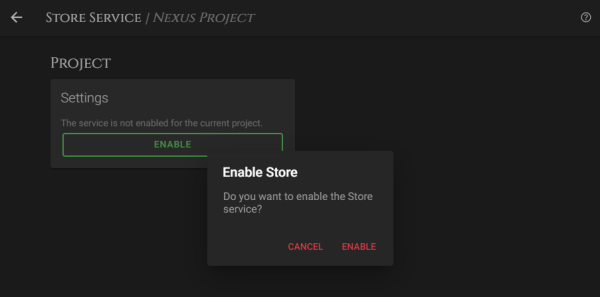
-
Fill the
Store Service settingsand save it.
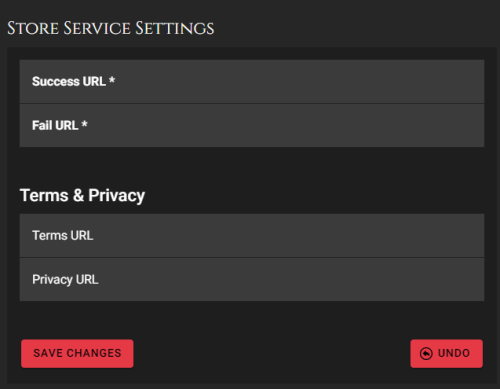
- Success URL: Return URL for successfull cases.
- Fail URL: Return URL for unsuccessfull cases.
- Terms URL: Your project terms & conditions.
- Privacy URL: Your project privacy policy.
-
Read and confirm the
Terms & Conditions, and theDisclaimer. -
Go to
Attached Walletssection, and attach a wallet. -
Connect your
Blockchain Wallet. -
In the
Projectsection,Enable and Syncyour project.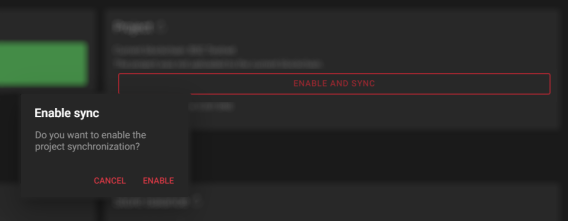
II. Publish your Product
- Go to
Productssection, and add a new product.
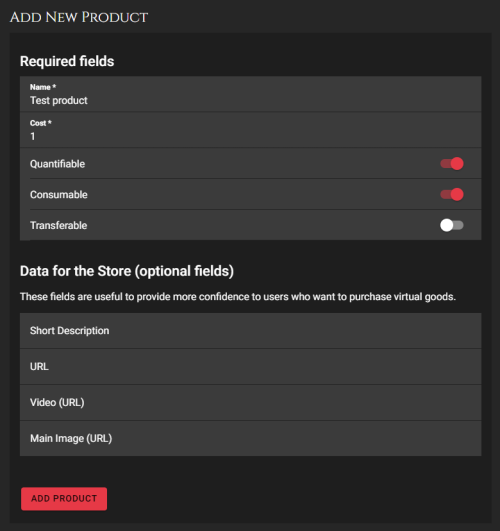
- Name: Visible name of the product. It can be changed.
- Cost: Cost in USD. It can be changed, but may require resynchronization.
- Quantifiable: If a product is quantifiable, the user can have one or more units. Example: apples, glasses, glasses. If a product is not quantifiable, your purchase is unique per user, and is forever. Example: "no ads". It cannot be changed.
- Consumable: A consumable product is one that once purchased by the customer, when using it, he loses a unit. Example: if the person has 3 apples and eats one (consumes one), 2 remain. It can be changed.
- Transferable: Allows users to exchange the product (using a ERC1155 Smart Contract). It cannot be changed.
- Open the product page.
- In the
Blockchainsection of your product page, set itsInitial Stock(if it is stockable) andLinkit to the Blockchain.
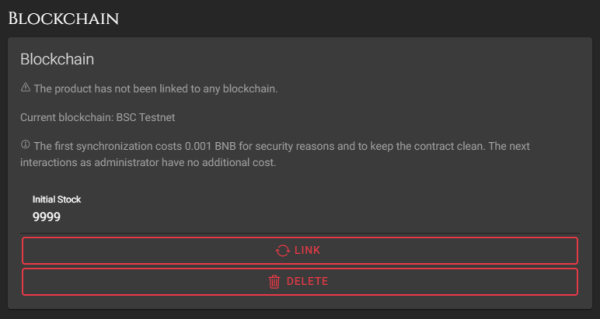
- Customize your product page (icon, urls, css styles).
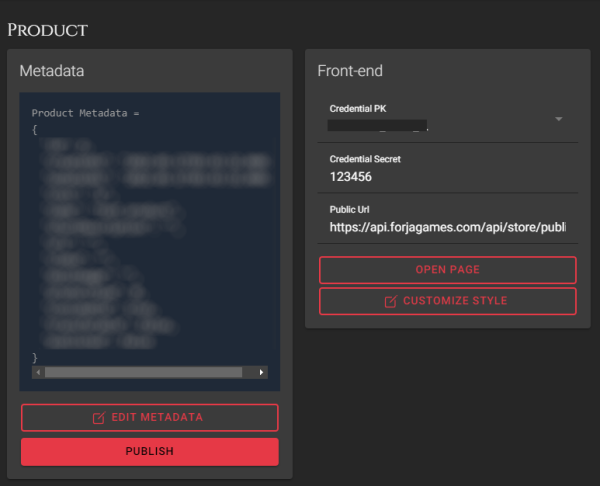
- When you are ready,
Publishyour product.